My Cellphone it's my Bank
*400# AGILIZA

My mobile phone it's my bank
*400# is here. The service that, WITHOUT VOICE OR DATA BALANCE, turns my mobile phone into a Bank.
How to subscribe
- Dial *400#;
- Select option 1;
- Enter the first 8 or 9 digits of the ID card;
- Accept the Terms and Conditions;
- Create a PIN code;
- Confirm the PIN code and that's it! Now you can operate your account without voice or data balance.
TRANSACTIONS AVAILABLE ON *400#
- Inquiries;
- Payments;
- Top-ups;
- Transfers;
HOW TO MAKE TRANSFERS
- Dial*400#;
- Enter the PIN code;
- Select option 4;
- Choose the Bank of the recipient;
- Choose one of the references;
- Choose option 1 or 2 and enter the mobile phone or account number;
- Set the amount to be transferred;
- Confirm the data and it's done!
HOW TO BUY MOBILE TOP-UPS
- Dial *400#;
- Enter the PIN code;
- Select the mobile operator;
- Choose between the different packages;
- Select the top-up amount;
- Enter the mobile number and it's done!
HOW TO MAKE AND PAY A CHARGE
- Dial*400#;
- Enter the PIN code;
- Select the "Charge" option;
- Select the charge amount ;
- To receive: Show the Charge Code and wait for the Confirmation SMS.;
- The Customer must dial and call the Billing Code;
- Confirm the code with the PIN
- And that's it! Simple and fast.
HOW TO PAY THE ELECTRICITY BILL
- Dial *400#;
- Enter the PIN code;
- Select option 3;
- Choose option 3 (ENDE) ;
- Enter the reference number.;
- Enter the amount to pay;
- Confirm the PIN and that's it!
HOW TO PAY THE WATER BILL
- Dial *400#;
- Enter the PIN code;
- Select option 3;
- Choose option 3 (ENDE) ;
- Enter the reference number.;
- Enter the amount to pay;
- Confirm the PIN and that's it!
Have doubts? We'll answer them!


 Buy a House
Buy a House
 Open a current account
Open a current account
 Protect my family
Protect my family
 Invest
Invest
 Ask for a Card
Ask for a Card
 Buy a Car
Buy a Car
 Save for the future
Save for the future
 Login
Login Open an Account
Open an Account